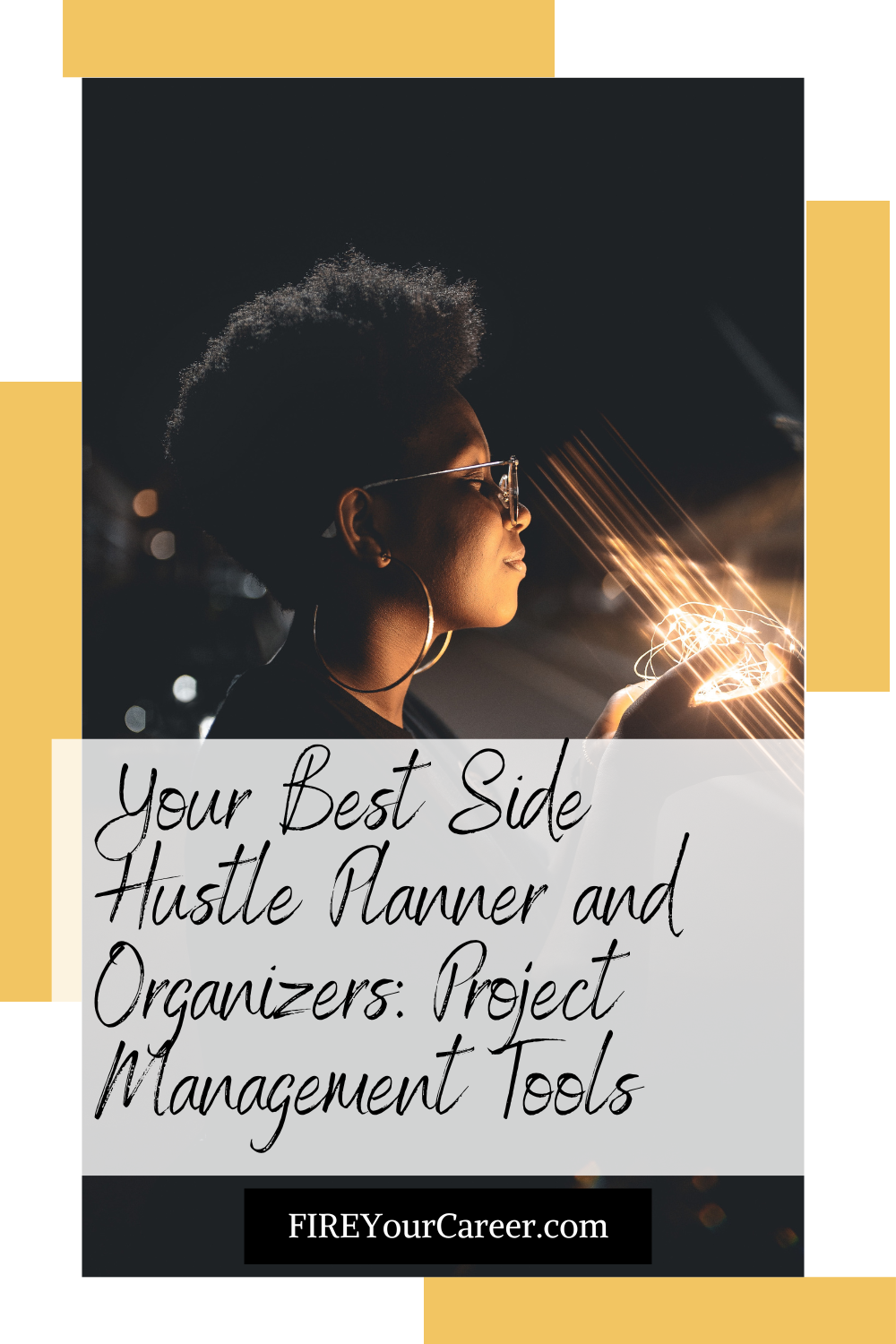Your Best Side Hustle Planner and Organizers: Project Management Tools
Full Disclosure: I am a proud affiliate, meaning if you click a link and make a purchase, I may earn a commission at no extra cost to you. My recommendations are based on deep experience with and knowledge of the products I mention and I recommend products only when they are genuinely helpful and useful, not because of the small commissions I may receive. Please don’t spend any money on products I recommend unless you genuinely believe they will help you achieve your goals.
The Best Project Management Tool to Organize Your Side Hustle
Are you looking for a side hustle planner to keep you organized and on track? There are numerous project management tools available, but not all were built equally.
Since 2017, when I started my first business, I’ve experimented with a wide variety of project management tools, so I’ve become well-versed in the pros and cons of the various options.
My favorite tool by far is ClickUp, but I’ve used many others over the years.
In this article, I’m going to tell you about my favorite project management tool (ClickUp), why it’s my favorite tool, and I’m also going to tell you a bit about some of the other tools I’ve used along the way.

How Project Management Tools Can Support Your Side Hustle
Whether you’re a freelancer, a small business owner, or just someone who wants to make some extra money, having a side hustle can be a great way to achieve your financial goals. It can also be a fun, enjoyable pursuit (which is how it should start).
Running a side hustle can also be a lot of work. There’s a lot to keep track of, from deadlines to projects to clients. That’s where project management tools come in.
Project management tools can help you stay organized, on track, and productive. They can also help you collaborate with others, track your progress, and measure your results.
There are a lot of different project management tools available, so it can be tough to know which one is right for you. Below you’ll find a list of the tools I’ve found helpful over the years. Pick the one that you think will work best for you!

ClickUp
By far my favorite project management tool, ClickUp is packed with powerful features. It’s perfect for side hustlers who want a tool that can do it all.
With ClickUp, you can create tasks, projects, and checklists. You can also set due dates, assign tasks to others, and track your progress. ClickUp also offers a variety of integrations with other popular tools, so you can easily connect your side hustle to your other business systems.
This software is a bit of a newer player in the field of project management tools, so it’s not as well known. However, it has incredibly powerful integrations and even the free version of the software is packed with an array of helpful features.
ClickUp gives you so much to pick and choose from, so it’s easy to keep things simple or get incredibly complex, depending on the nature of your side hustle and your individual needs, even if you stick with the free version. It’s for these reasons that I favor this tool over the others on this list.
ClickUp has great features, so it doesn’t leave much to be desired, but depending on your usage, you may need to spend a bit more time learning how to maximize the software (though in my opinion, it’s more user-friendly than Asana).
I put together a short demo video to give you a brief overview of ClickUp, though there’s plenty more that I didn’t even touch on. Click play below to check it out!
Have questions? Wish I would have demonstrated other features? Get in touch and let me know!

Asana
Asana is another popular project management tool that’s great for side hustlers. It’s relatively easy to use and offers a variety of features that can help you stay organized and on track.
With Asana, you can create tasks, projects, and lists. You can also set due dates, assign tasks to others, and add comments and attachments. Asana also offers a variety of views, so you can customize your workspace to fit your needs.
The biggest downside to Asana is that the tool is complex and takes time to learn before you can maximize its features. It also has a number of features locked behind a paywall.

Trello
Trello is a visual project management tool that’s perfect for side hustlers who want a tool that’s easy to use and understand.
With Trello, you can create boards, lists, and cards. You can also add due dates, assign tasks to others, and comment on cards. Trello also offers a variety of integrations with other popular tools.
This tool is handy for smaller side hustles, but I’ve found Trello has limited features, so if your business gets too large it may not meet your long-term needs.

Monday
Monday is a powerful project management tool that’s perfect for side hustlers who want a tool that can scale alongside your business.
With Monday, you can create tasks, projects, and boards. You can also set due dates, assign tasks to others, and track your progress. Like the other project management tools on this list, Monday offers integrations that allow you to connect your side hustle to other systems.
The biggest disadvantage of Monday is that the free version has fairly limited features. The paid versions have excellent features but can get pretty spendy depending on the capabilities you’re looking for.
Which Project Management Tool is Right for You?
The best project management tool for you will depend on your specific needs and preferences.
If you’re looking for a powerful tool with a lot of features at an effective cost (or even free), ClickUp is a great option.
If you’re looking for an easy-to-use tool that’s visual, simple, and straightforward, Trello is a good choice.
Asana is a handy tool if you’re looking for something that’s frequently used by other business owners (if for instance, you need to share tasks or communicate updates with a client via a shared platform).
And if you’re looking for a tool that can scale with your business, Monday is a great option.

Tips and Tricks
No matter which tool you choose, make sure you take advantage of all the features it has to offer. The more you use your project management software, the more organized and productive you’ll be.
Here are some additional tips for using project management tools to organize your side hustle:
- Create a system for organizing your tasks.
This could be a simple to-do list or a more complex project management system.
- Set due dates for all of your tasks.
This will help you stay on track and avoid procrastination.
- Break down large tasks into smaller, more manageable tasks.
This will make them seem less daunting and more achievable.
- Delegate tasks to others when possible.
This will free up your time so you can focus on the most important tasks.
- Track your progress and celebrate your successes.
This will help you stay motivated to keep going.
Follow these tips and your side hustle will undoubtedly thrive with your project management tool of choice.
Think your new project management tool will FIRE your side hustle? Check out the posts page for more ways you can FIRE Your Career and achieve financial freedom.
FIRE Your Career: Achieve Financial Freedom Through Your Career & Spend MORE Time Doing What You Love.
Recommended Reading:
Why Are Passion Projects Important?
63 Passion Projects to FIRE Your Life
How to Turn Your Passion Project Into a Career
15 Side Hustles That Make Money: Start One to FIRE Your Life
Products I recommend in this article:
ClickUp (my recommended project management tool)