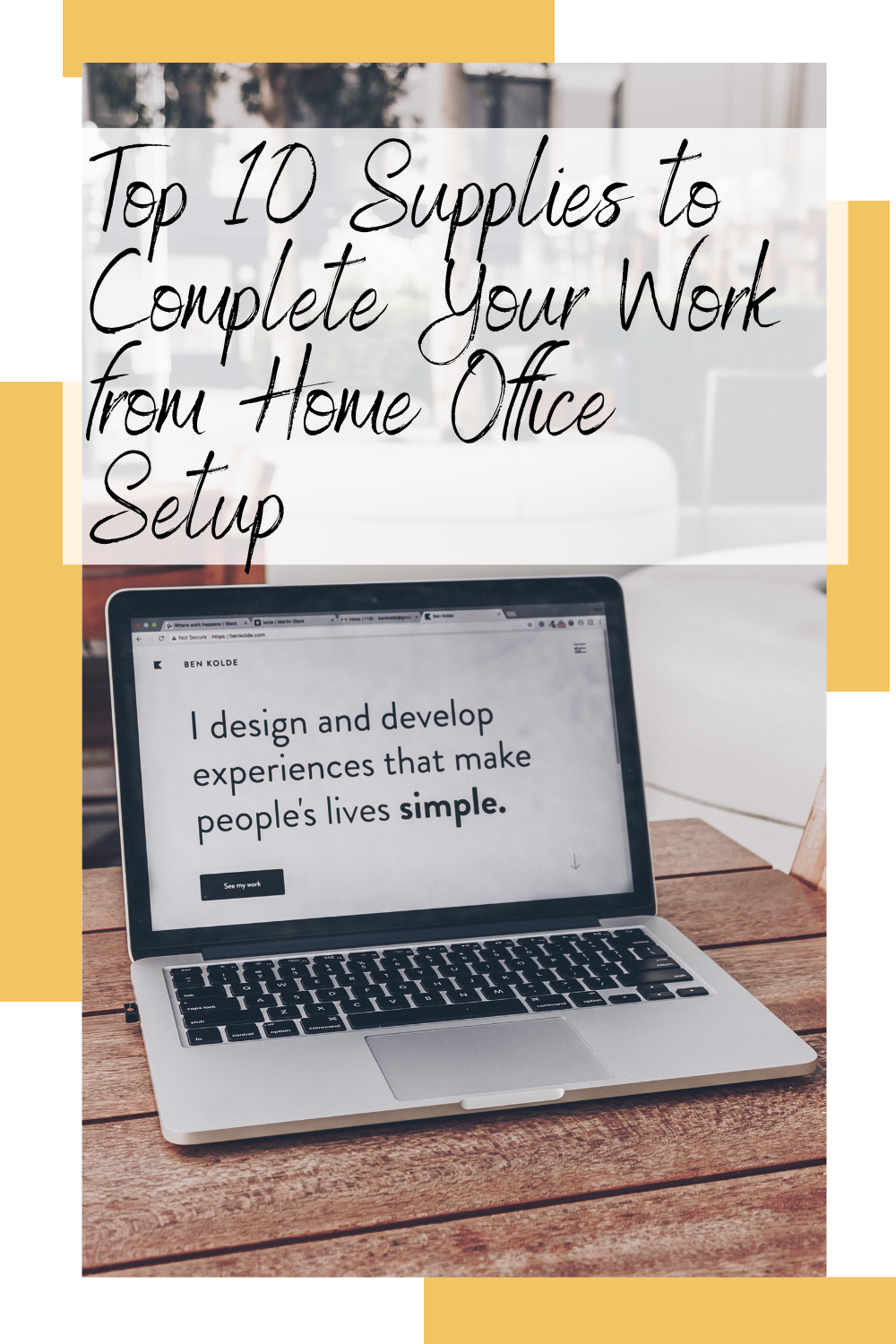Top 10 Supplies to Complete Your Work from Home Office Setup
Full Disclosure: I am a proud affiliate, meaning if you click a link and make a purchase, I may earn a commission at no extra cost to you. My recommendations are based on deep experience with and knowledge of the products I mention and I recommend products only when they are genuinely helpful and useful, not because of the small commissions I may receive. Please don’t spend any money on products I recommend unless you genuinely believe they will help you achieve your goals.
So you’ve finally done it and achieved the work from home job, good work! Now you’re probably thinking about what you need to do to get your home office setup completed.
I’ve been working from home exclusively since 2019 (and here and there before then), so I’ve been through my share of office supplies.
Now I’m going to give you the top 10 supplies I recommend to complete your work from home office setup. Ready to dive in?
Overview
Work from home has become increasingly popular in recent years, and for good reason. It can save you time and money commuting, and it can give you more flexibility in your schedule. However, working from home also comes with its own challenges, one of which is finding the right office supplies.
If you’re looking to set up a home office, or if you’re just looking to improve your current setup, here are the top 10 work from home supplies I recommend:
1. Computer
This one is a no-brainer. If you’re going to work from home, you’ll need a computer. Your work may supply you with one, or they may even give you a few options to choose from.
If you’re running your own business, on the other hand, then you may be able to choose any computer whatsoever.
Personally, I prefer laptops, but desktop computers are often more powerful and versatile (wait until you see the laptop I use though).
Best Laptop for Power/Functionality
Here’s an image of my own office setup (pay no mind to the children’s stickers, my oldest loves to help me decorate):

It’s probably difficult to tell from the image, but I’m currently using an MSI MS-17K3. It’s traditionally more of a gaming computer. I don’t generally game on my computer, but I do prefer computers with more power… which is expected of a gaming computer.
I like my MSI because it’s functional, quick, has a GREAT picture, and has good storage capacity. It’s great for Zoom meetings, or if I want to take a break and watch a movie.
Best Laptop for Portability
For about a year I also used the Lenovo Thinkpad T14s, which is great if you’re frequently on the go.
The Lenovo isn’t as powerful as my MSI, so between the two I definitely favor the MSI. However, the Lenovo is incredibly light and is still quite powerful.
I’ll be honest, I wouldn’t want to lug my MSI around- it’s heavy and would break my back if I tried to take it everywhere. So if you’re traveling frequently (or getting ready to do so), then you may favor the Lenovo.
2. Monitor
If you’re going to be spending a lot of time working at your computer, you may want a secondary monitor.
I frequently use my MSI without one, but I do appreciate having one if I need to switch between screens (like when I’m working with spreadsheets).
A large monitor will give you more screen space, which can help you be more productive.
I’m currently using a Samsung monitor, which works pretty well. My biggest issue with it is that the stand it comes with is a little wobbly, so if this is a no-go for you then you might want to invest in a Dell 24-inch monitor, which I’ve also used.
3. Keyboard and mouse
A comfortable keyboard and mouse can make a big difference in your comfort and productivity. If you’re going to be using your computer for long periods of time, it’s important to find a keyboard and mouse that fit your needs.
Personally, I like Logitech’s keyboard and mouse combo, though there are plenty of good options out there.

4. Office chair
A good office chair is essential for maintaining good posture and avoiding back pain. If you’re going to be sitting at your computer for long periods of time, it’s important to find a comfortable and supportive chair.
I actually prefer gaming chairs (I swear I’m not really a PC gamer). They’re usually cheaper and more comfortable than office chairs. Sadly, my office chair is no longer available, but if I had to buy a new one I’d get the Homall gaming chair.

5. Desk
A good desk is another important piece of furniture for your home office. Make sure you choose a desk that’s the right size for your space and that has enough space for all of your supplies.
Both of my desks are old, so they’re no longer available, but if I had to buy a new one I’d get the Coleshome 47 Inch Computer Desk, which is pretty similar to my current setup.

6. Printer
If you need to print documents, a printer is a must-have for your home office. There are a variety of printers available, so you can choose one that fits your needs and budget.
I haven’t needed a printer for several years, so I don’t currently own one, but the Canon All-in-one printer is similar to one I used in years past and liked quite well. It’s convenient because you can use it with a computer or a tablet, and you can also scan documents.

7. File cabinet
A file cabinet is a great way to keep your paperwork organized. This can help you stay on top of your work and make it easier to find what you need when you need it.
File cabinets are pretty easy to find, but the ZAOUS Metal Vertical File Storage Cabinet is similar to the one I have at home.

8. Storage bins
Storage bins can be a great way to keep your home office tidy. This can help you declutter your space and make it easier to find what you need.
I honestly use a range of storage bins, but I personally like ones like the Tribello Clear Plastic Storage Bins, which latch closed (it’s great to keep little fingers from getting inside too easily).

9. Microphone
If you’ll be in online meetings frequently, then it’s a good idea to invest in a good microphone. I’ve been using mine so long that the technology has advanced considerably, but mine is most like the FIFINE USB Podcast Microphone that’s available today.

10. Laptop stand
If you’re a fan of keeping your back in good shape, then you’ll want to be mindful to keep an ergonomic office setup.
My favorite tool by far to help me maintain good posture is a laptop stand, much like the BoYata Laptop Stand I use today. There are many good options available, but I like my laptop stand because it’s easy to adjust and it holds a good amount of weight.

Additional tips for completing your work from home office setup
In addition to the essential supplies listed above, there are a few other things you may want to consider when setting up your home office. These include:
- Create a dedicated workspace.
If possible, set up a dedicated workspace in your home for your work. This will help you stay focused and productive.
- Get organized.
Having a system for organizing your work can help you stay on top of things and avoid feeling overwhelmed.
- Take breaks.
It’s important to take breaks throughout the day, even if you work from home. Get up and move around, or step outside for some fresh air.
- Set boundaries. It can be difficult to separate work from home life when everything gets done at home. It’s important to set boundaries so that you can avoid burnout.
By following these tips, you can create a comfortable and productive work from home office that will help you be successful.
Think a work from home job will FIRE Your Career? Check out the posts page for more ways you can FIRE Your Career and achieve financial freedom.
Products I recommend in this article:
MSI MS-17K3 Laptop
Lenovo Thinkpad T14s Laptop
Logitech’s keyboard and mouse combo
Coleshome 47 Inch Computer Desk
ZAOUS Metal Vertical File Storage Cabinet
Tribello Clear Plastic Storage Bins
FIRE Your Career: Achieve Financial Freedom Through Your Career & Spend MORE Time Doing What You Love.